Parallel Effects: Process Audio Efficiently
Today I’m going to show you how to add some parallel effect processing in Ardour. Ardour is a DAW (Digital Audio Workstation) that runs in Linux and Mac Os computers. It’s an open source application so you can get it for free and, in addition, you can participate in its development.
Let’s go!
What will you need?
- Some pre-recorded tracks to work with
- Plugins to use in parallel effects processing
Step 0
Check that everything is configured propperly. I’m going to use five tracks, three of them are drum tracks (KICK, SNARE and HIHAT), one for guitar and the other one for bass guitar.
Step 1: Create a group track
I’m going to create a group track. Right-click in the name of a track (KICK) an select Group -> New group. Name it (DRUMS) and select the features you want to share among the group tracks. Right-click in each track name of the tracks you want to add to your newly created group (SNARE and HIHAT) and select Group -> DRUMS.
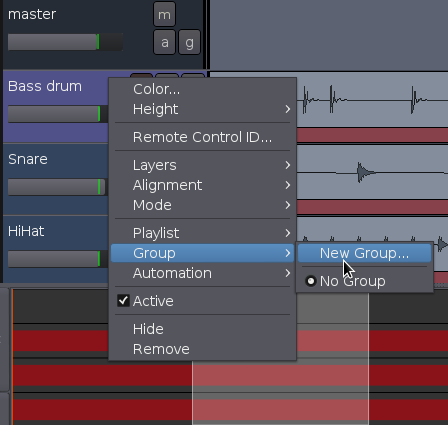
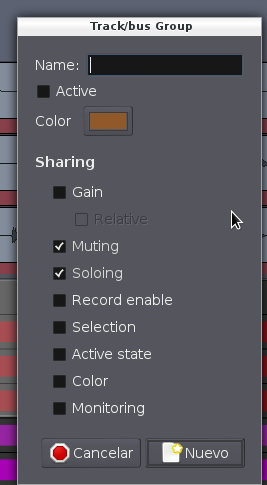

To create the bus Right-click in the DRUMS tab and select Add new Aux Bus (Post-fader). Notice that just under the fader button of every track of your group (KICK, SNARE and HIHAT) there is now a send button with an horizontal fader to control the gain you are sending to the Aux Bus. The Aux Bus has the same name that the group you use to create it (DRUMS).

Right-click in the Post-fader area of your DRUMS Bus and add a plugin. You can choose it from your favorites or use the plugin manager to find the one you want to add. I’m going to add a reverb effect to get some kind of atmosphere in the composition. Set the plugin to a 100% wet (0% dry) configuration.
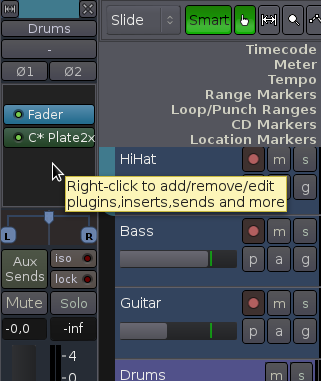
Step 2: Fine tune your effect
Set the ammount of signal going from your track to the bus with the send gain control. That’s the way to use the same effect in every track but saving CPU power. As you can adjust the send gain individually the ammount of reverb applyed will be different.

Final Thoughts
As you have seen, parallel processing in Ardour is very easy. You can do it in a harder way, of course. You can create the Bus and route individually each track to the bus but using grouptracks makes you work faster and avoid routing mistakes.
To my kind reviewers, thanks for your time. I know that the music is pure crap but I have very little spare time latelly so this was the best I could do.