Usar un compresor en Ardour 3
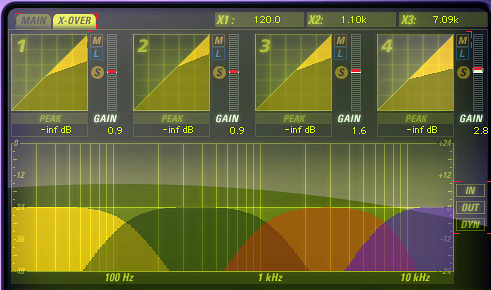
I’m going to show you how to use a compressor plugin in Ardour 3 to fine tune your sound. Ardour is a DAW (Digital Audio Workstation) that runs in Linux and Mac Os computers. It’s an open source application so you can get it for free and, in addition, you can participate in its development.
Let’s go!
You will need:
- A bass track to work with
- A compressor plugin. I’m using Invada Compressor Plugin
First step
I’m going to use a bass line to test the effect of different compressor settings. In the picture you can see three tracks. The first track is the unproccesed sound, the second is the sound compressed without makeup gain and the third is the same sound compressed with makeup gain.

Second track settings
- Attack: 5ms
- Release: 10ms
- Threshold: -20db
- Ratio: 5:1
- Make up volume: +1db
As you can see in the sound wave this track has less volume than the original. The transients has been eliminated making the waveform smoother but, in addition, there are an overall loss of loudness.
Third track settings
- Attack: 5ms
- Release: 10ms
- Theshold: -20db
- Ratio: 5:1
- Make up volume: +5db
In this case, maybe you don’t realize any changes in the loudness of the bass line but hopefully you’ll notice that the sound is smoother. Transients are gone but volume stays the same. This is the effect of the makeup gain control. The only warnig about this is that the noise level has been increased too.

The actual thing
Listen to the result
Finishing
As you have seen, compression can make your sound more compact but you need to fine tune your plugin carefuly to avoid the increase of the background noise level. Sometimes it could be a good idea to record another take instead of trying to fix the volume variations using a compressor.
Notice that the third track can be percibed as a bit louder than the first one but that’s because it has a greater average sound volume. You can get an increase of the track loudness if you reduce the dynamic range and add some gain with the makeup volume control.